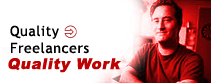Effective tips for Proofreading & Editing
- Read it out loud and also silently.
- Read it backwards to focus on the spelling of words.
- Read it upside down to focus on typology.
- Use a spell checker and grammar checker as a first screening, but don't depend on them.
- Have others read it.
- Read it slowly.
- Use a screen (a blank sheet of paper to cover the material not yet proofed).
- Point with your finger to read one word at a time.
- Don't proof for every type of mistake at once�do one proof for spelling, another for missing/additional spaces, consistency of word usage, font sizes, etc.
- Keep a list of your most common errors (or of the writers you are proofing) and proof for those
on separate "trips."
- If you are editing within Word, use the "track changes" or "mark changes" function to make your comments apparent to other reviewers (additions and deletions can be set to appear in different colors).
- Print it out and read it.
- Read down columns in a table, even if you're supposed to read across the table to use the
information. Columns may be easier to deal with than rows.
- Use editor's flags. Put #s in the document where reviewers need to pay special attention, or next to items that need to be double-checked before the final proof print. Do a final search for all #
flags and remove them.
- Give a copy of the document to another person and keep a copy yourself. Take turns reading it
out loud to each other. While one of you reads, the other one follows along to catch any errors
and awkward-sounding phrases. This method also works well when proofing numbers and codes.
- First, proof the body of the text. Then go back and proof the headings. Headings are prone to
error because copy editors often don't focus on them.
- Double check fonts that are unusual (italic, bold, or otherwise different).
- Carefully read type in very tiny font.
- Be careful that your eyes don't skip from one error to the next obvious error, missing subtle errors
in between.
- Double check proper names.
- Double check little words: "or," "of," "it," and "is" are often interchanged.
- Double check boilerplate text, like the company letterhead. Just because it's frequently used
doesn't mean it's been carefully checked.
- Double check whenever you're sure something is right�certainty is dangerous.
- Closely review page numbers and other footer/header material for accuracy and correct order.
Editing for content
- Ask yourself who, what, when, where, why, and how when reading for content. Does the text
answer all the questions you think it should?
- Highlight the sentences that best answer these questions, just so you can see if the facts flow in
logical order.
- Do the math, do the math, and then do the math again. Somewhere between the screen and the
printer 2+2 often becomes 3.
- Make a list of "bugaboo" words and do a search for them before final proof. Include every swear
word, words related to product terminology, and other words that pop up on occasion. Then do a
"find" for all these words.
- Actually do every step in procedures to make sure they are complete, accurate, and in correct
order.
- Count the number of steps a list promises to make sure they are all there.
- Check that figure numbers match their references in the text and are sequential.
- Check that illustrations, pictographs, and models are right-side up.
Preparing yourself to proof or edit
- Write at the end of the day; edit first thing in the morning. (Usually, getting some sleep in between
helps.)
- Listen to music or chew gum. Proofing can be boring business and it doesn't require much critical
thinking, though it does require extreme focus and concentration. Anything that can relieve your
mind of some of the pressure, while allowing you to still keep focused, is a benefit.
- Don't use fluorescent lighting when proofing. The flicker rate is actually slower than standard
lighting. Your eyes can't pick up inconsistencies as easily under fluorescent lighting.
- Spend a half-hour a month reviewing grammar rules.
- Read something else between edits. This helps clear your head of what you expect to read and
allows you to read what really is on the page.
- Make a list of things to watch for�a kind of "to do" list�as you edit.
|