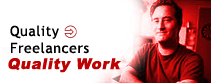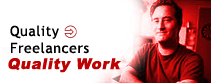Security Tips for your Handheld / PDASecurity for your PDA will only work if you the mobile professional take the proper steps to ensure the security of your PDA and its contents. You must use proper security programs and protocols to ensure that you don't lose your PDA, the data contained or cause unauthorized access to your ocmpany network while you are working on the road. All companies should create and enforce PDA Security policies and make sure that they are enforced. Failure to do so will result in economic and data losses.
1) Physical Security
Physical security is your first level of protection to provide security for your PDA. Keep your PDA properly stowed away while traveling. Don�t leave your PDA in a jacket pocket or external pocket of your baggage. Don�t make it easy for someone to walk away with your PDA. Physical security is your first defense against theft. Choosing the right PDA case will help ensure you provide security for your PDA by helping to protect it from damage and/or theft.
2) Software Security
Prevent unauthorized access to the operating system with the use of a password. Password protection can also help prevent unauthorized access to your company's network through wireless access. Preventing access to the software on your PDA starts with properly using passwords and ensuring that you wisely select your passwords and keep your passwords private. Security for your PDA only works when you properly and regularly use password protection.
4) Data Encryption
Data encryption is another layer of security that you can use to protect the contents of your PDA. Don't make it easy for someone to access your confidential and important data. Learn how to encrypt your files and remember to use this software on a regular basis to maintain a high level of security for your PDA.
5) Software Programs That Restrict Access and/or Locks the PDA
There are programs available which can prevent access to specified programs or even lock a PDA up if there have been too many failed attempts to access your PDA programs or the PDA operating system itself.
6) PDA Anti Virus and Firewall Programs
Just as you would use anti virus and firewall programs on your laptop, you should be using these on your PDA. Prevent problems with your data and PDA by keeping your PDA working smoothly with the use of anti virus and firewall programs. You will also be protecting your own laptop and the company network from becoming infected when you have this type of security for your PDA installed and running correctly.
7) Wireless Security
Whenever you use make use of a wireless network with your PDA you must be sure to enable all safety protocols and ensure that you are using a secure wireless connection. If you can't be certain of the security of a wireless connection it's best to avoid using that connection point and wait until you can be sure you will be connecting wirelessly securely.
8) Disable Bluetooth and Wi-Fi
Whenever you aren't using your wireless connections make sure you disable the software so that no unauthorized connections are made to your PDA. In crowded areas such as airports, trainstations and bus terminals you never who may be seeking out devices to wirelessly connect to and make attemtps to corrupt or steal data.
9) Monitor and Detection Software
Using programs to monitor and detect activity on your PDA. This can let you know if someone is attempting to access programs on your PDA or have made changes to the data on your PDA.
10) Use Email Wisely
Always make sure you open only attachments which are from contacts that you know. Set up email on your PDA to properly filter spam and not open any executable files you may receive by email. Email security on PDAs is quite often overlooked by mobile professionals and if you really want to make sure that security for your PDA is going to be effective than you cannot forget to use your email wisely and securely. |